Access your Grandink account easily with Grandink Login. Manage your account settings and explore exclusive features on our
platform.
Easy Access to Your Account with Grandink Login
1. How to Login to Grandink
a. On Desktop:
- Visit the Grandink homepage.
- Click on the “Login” button at the top right corner.
- Enter your email/username and password.
- Click “Submit” to access your account.
b. On Mobile:
- Open the Grandink app or visit the mobile site.
- Tap on the “Login” option in the menu.
- Enter your credentials.
- Tap “Submit” to log in.
2. Account Management
Profile Settings:
- Update your personal information, such as your email, phone number, and address.
- Change your profile picture to personalize your account.
Security Settings:
- Change your password regularly to keep your account secure.
- Enable two-factor authentication for an added layer of security.
- Monitor your account activity to detect any suspicious behavior.
Notification Preferences:
- Customize your notification settings to receive updates on your terms.
- Opt-in for email or SMS notifications about new features and promotions.
3. Exploring Exclusive Features
Dashboard Overview:
- Get a quick view of your account activities, recent transactions, and updates.
- Access personalized recommendations based on your usage patterns.
Special Offers and Promotions:
- Explore exclusive offers available only to logged-in users.
- Take advantage of discounts, early access to new features, and member-only events.
User Community:
- Join forums and discussion groups to connect with other Grandink users.
- Share your experiences, tips, and feedback to enhance the community.
4. Troubleshooting Login Issues
- Forgot Password: Use the “Forgot Password” link to reset your password via email.
- Account Locked: Contact customer support to regain access if your account is locked.
- Technical Glitches: Clear your browser cache or try a different browser if you encounter login issues.
5. Staying Updated
Keep up with the latest updates and improvements to the Grandink platform. Visit our blog and news sections for insights into new features, security updates, and user tips.
6. Support and Resources
- Help Center: Access detailed guides and FAQs to resolve common issues.
- Customer Support: Reach out to our support team for personalized help.
- Feedback: Provide feedback on your experience to help us improve our services.
With Grandink Login, managing your account and exploring our platform’s features has never been easier. Enjoy a secure, personalized, and enriched user experience every time you log in. Visit our website to learn more and start exploring today!
[ultimatemember form_id=”5019″]
🔗https://www.instagram.com/p/Cv2IqEguZnk/?igsh=Ym4xbTJnYXI1cjEw🔗
🔗 https://grandink.in/ 🔗

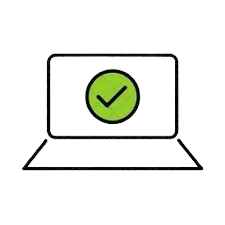
![easel for painting best easel for artists adjustable easel wooden easel tabletop easel portable easel canvas for painting best canvas for acrylic painting stretched canvas pre-stretched canvas canvas panels canvas rolls artist easel metal easel canvas boards canvas for oil painting easel stand for painting easel for large canvases mini easel art easel for kids professional easel easel for watercolor art supplies near me art supplies store buy easel online best canvas for oil painting canvas for watercolor painting easel for small paintings drawing easel adjustable canvas easel oil painting canvas acrylic painting canvas canvas for beginners art easel for home studio cheap easel for painting best easel for plein air canvases for artists large stretched canvas canvas for fine art easel set canvas display boards easel for digital artists multi-position easel canvas for mixed media canvas with frame grand easel for exhibitions painting easel for canvas canvas for abstract painting canvas painting supplies art easel display Grandink easel for artists Adjustable easel for painting Wooden tabletop easel Grandink portable easel Studio easel for large canvases Lightweight art easel Tabletop easel for sketching Adjustable canvas easel Grandink professional easel Portable easel for outdoor painting Artist wooden easel for large paintings Grandink easel stand for canvas Multi-position easel for artists Grandink painting easel Heavy-duty wooden easel Compact easel for small canvases Grandink sketching easel Easel for acrylic painting High-quality art easel for professionals Grandink canvas easel Metal easel for outdoor painting Adjustable easel for sketching and drawing Grandink easel for oil painting Wooden art easel for large artworks Travel easel for plein air painting Artist easel with adjustable height Grandink easel for home studios Portable easel with adjustable tilt Grandink lightweight easel for easy transport Wooden floor easel for canvas painting Grandink easel for watercolor art Folding easel for painting Grandink easel with adjustable legs Double canvas easel for artists Grandink painting easel with tilt function Luxury easel for art exhibitions Grandink tabletop easel for drawing and painting Multi-functional easel for mixed media Easel for large art pieces Grandink premium wooden easel Canvas easel with tripod stand Grandink easel for plein air and outdoor art Durable easel for acrylic and oil paints Grandink mini easel for small canvas artwork Wooden studio easel for professional artists Grandink easel for oil painting in large sizes Grandink easel for art exhibitions and events Adjustable height easel for all art projects Grandink easel for sketching and painting outdoors Grandink easel for quick setup and display Grandink stretched canvas for artists Pre-stretched canvas for painting Premium canvas board for oil and acrylic Grandink canvas for oil painting High-quality canvas for watercolor artists Grandink canvas for professional painters Stretched canvas for acrylic paints Grandink canvas panel for painting Premium canvas roll for custom art projects Grandink pre-stretched canvas boards Artist-grade canvas for oil painting Grandink canvas for large art pieces High-density cotton canvas for painting Grandink stretched canvas for beginners Artist canvas board for oil and acrylic Grandink stretched canvas for detailed artwork Blank canvas for acrylic painting Grandink canvas for mixed media artwork Unprimed canvas for professional use Grandink premium canvas rolls for custom sizes Canvas board for oil and acrylic paintings Grandink stretch canvas for traditional art Pre-stretched canvas for easy painting Grandink 12x16 stretched canvas High-quality linen canvas for artists Grandink cotton canvas roll for art projects Stretched canvas for custom painting sizes Grandink canvas board for detailed work Multi-surface canvas for oil, acrylic, and watercolor Grandink stretched canvas for textured artwork Medium-weight canvas for fine art Grandink linen canvas for superior paint adhesion Canvas boards for sketching and painting Grandink professional canvas rolls for large projects Stretched canvas for fine art painters Grandink pre-primed canvas High-quality gallery wrapped canvas Grandink canvas for framing Custom-sized canvas roll for artists Grandink canvas for high-end art projects Pre-primed cotton canvas for professional use Stretched canvas for oil and acrylic paintings Grandink multi-texture canvas for varied mediums Fine canvas board for detailed acrylic work Grandink canvas roll for mixed media Stretched canvas for frame-ready paintings Canvas board for acrylic and watercolor artists Grandink deep edge canvas for larger artwork Grandink canvas boards for versatile art Canvas pack for beginners and professional artists Art supply stores near me Art supplies for students Professional art supply stores Best art supply brands Cheap art supplies online Artist supplies for beginners Premium art supplies for professionals Art supplies for mixed media Best watercolor paper High-quality sketchbooks Canvas for oil painting Stretched canvas for acrylic paints Canvas boards for mixed media Pre-stretched canvas for easy use Multi-surface art boards Art easels for home studio Adjustable easels for painting Travel easels for outdoor art Art supply kits for kids Drawing pencils for beginners Colored pencils for artists Charcoal for fine art Pastel sets for art students Graphite pencils for sketching Markers for watercolor Art knives for precise cutting Watercolor paper blocks Oil painting palettes Paint palette knives for mixing Art smocks for kids Portable art supply cases Custom-sized sketchbooks for artists Best canvas rolls for professional artists Drawing pads for professionals Framing supplies for art Watercolor brush sets Oil painting solvents and mediums Drawing stencils for beginners Art masking tape for clean edges Acrylic paint markers for details Pastel pencils for smooth gradients Art repair kits for frames Easels for large canvases Art brushes for body painting Paper for printmaking High-quality paper for watercolor Calligraphy pens and inks Art display stands for exhibitions Art printing supplies Palette cups for mixing colors Oil painting brushes for glazing Acrylic mediums for texture and finish Digital art supplies Art mats for framing Foam brushes for quick coverage Craft glue for mixed media projects Acrylic varnish for art protection Gesso for priming surfaces Art portfolios for storing artwork Framing tape for art Collage supplies for artists Painting aprons for artists Adjustable art lights for studio use Art modeling compounds for sculpture Sumi-e ink and brushes for Asian painting Printmaking ink for etching Markers for canvas art Airbrush kits for detailed work Screen printing supplies for artists Stamps and ink pads for art projects [12:01 pm, 7/2/2025] Shweta Bhanushali: Best acrylic paint brands Professional oil paints Watercolor paint brands Best paints for beginners Top-rated acrylic paints for artists High-quality oil paints for professionals Professional-grade watercolor paints Pigment-rich acrylic colors Artist oil paint colors Best watercolor paints for detail work Oil painting sets for artists Watercolor paints for beginners Acrylic paint sets for students Watercolor paint sets for kids Non-toxic paint colors Paint colors for canvas painting Custom color mixing paints Pastel oil paints for smooth strokes Water-based oil paints Vibrant acrylic paint colors Paint sets for classroom use Affordable acrylic paints Best watercolor tubes Heavy-body acrylic paints Acrylic paint markers Fluid acrylics for smooth coverage Watercolor paint pencils Artist-grade oil paint tubes Acrylic paint for canvas Watercolor paint for large washes Watercolor tubes for professional use Acrylic paint for outdoor projects High-pigment watercolor sets Chalk pastel paints Watercolor brush pens Natural earth-tone paints Multi-surface paint colors Paint for fabric and textiles Metallic acrylic paint colors Transparent watercolor paints Varnish for acrylic painting Oil-based colors for mixed media Paint sets for kids' crafts Ready-to-use acrylic paint tubes Pre-mixed colors for convenience Customizable watercolor sets Transparent oil paints High-quality liquid acrylics Ready-made oil colors for artists Premium watercolors for intricate work Non-toxic paints for crafts Paint colors for fine art Paint tubes for beginner artists Refillable paint markers Non-drip acrylic paints Natural pigments for watercolors Watercolor tubes for professionals Palette for mixing colors Pigment powder for painting Acrylic inks for mixed media [12:01 pm, 7/2/2025] Shweta Bhanushali: Best paint brushes for artists Professional paint brushes Acrylic paint brushes Oil paint brushes Watercolor paint brushes Sable brushes for painting Synthetic paint brushes Round paint brushes Flat paint brushes Filbert paint brushes Detail brushes for painting Large paint brushes Small brushes for fine details Paint brush sets for artists Brush set for beginners Best brushes for watercolor Detail brushes for oil painting Brush for blending paint Dry brush for texture painting Best brushes for acrylic pouring Best brushes for oil glazing Brushes for textured painting Brushes for underpainting High-quality artist brushes Art brushes for canvas Artist brushes for mixed media Best paint brushes for beginners Watercolor brushes for beginners High-end brushes for oil artists Flat and round brushes for acrylics Filbert brush for smooth strokes Sable vs synthetic brushes Best brushes for large canvases Fine detail brushes for miniature painting Brushes for watercolor washes Brushes for oil-based mediums Wash brushes for larger areas Detail liners for intricate designs Brushes for calligraphy Brush sets for kids Brushes for sketching Travel brushes for plein air painting Paint brush cleaning tools Reusable paint brushes for artists Easy-to-clean artist brushes Eco-friendly paint brushes Affordable brushes for students High-performance brushes for professionals Brushes for impasto technique Blending brushes for acrylic painting Watercolor round brushes Brushes for portrait painting Brushes for landscape art Paint brushes for abstract art](https://grandink.in/wp-content/uploads/2025/01/20250123_103904-removebg-preview-e1737892909159.png)